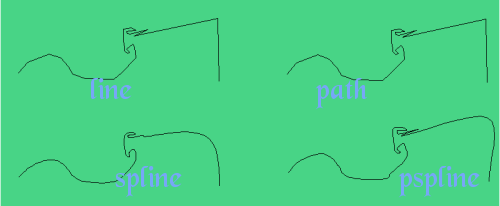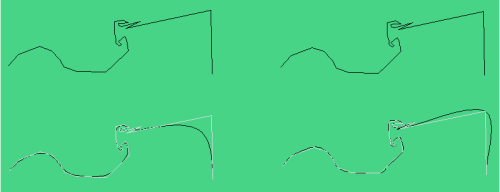|
The road to hell is paved with works-in-progress. Philip Roth (b. 1933), Writer. New York Times Book Review (15 July 1979). |
||
|
MAIN
MAPS MOVIES
|
|||
|
Line Styles |
|||
|
These two images are to show the differences in the various types of
Lines.
The first is a Line. The Line can have individual Segments selected for editing. The second is a Path. The Path is one Entity. It can be Exploded into Line Segments. The third is a Spline. If you turn on Frames (CTRL+F) you can see the nodes that make up the Spline. The last is a Pspline. Note the inability of it to deal with the sharp spike. Also note the far right curve as the smooth path is distorted so as to pass through that point. The Image below shows the Frames On. (Those ghost white lines.) This is the best way to see the difference in the smoothing options.
To
Tutorial 1 : Closed
Stairs |
|||
 |
|
||